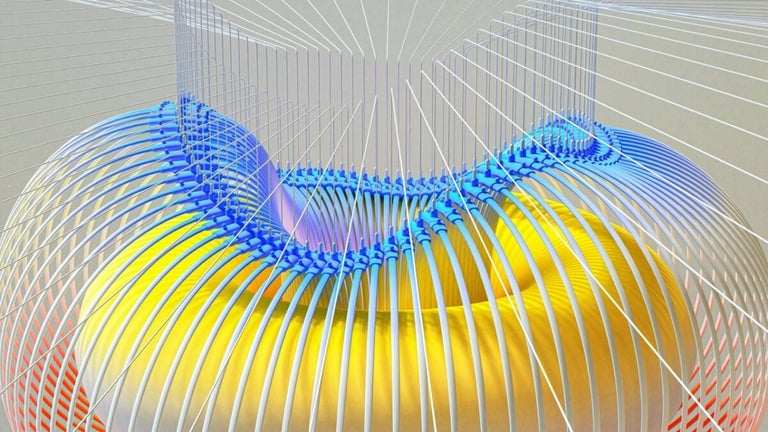Install your favorite APK files
Apk Installer is a free-to-download utility tool for installing Android Package Kit (APK) files into your Android smartphone. More than just installing APKs, it can also create a backup of these files as well as detect your device’s ROM capacity. The app can also detect if your smartphone has an SD card. Upon installation, you will be presented with the following options: “Install APKs,” “Manage Apps,” “PC Version,” “Security,” “Updater,” and “Help.”
Thankfully, none of Apk Installer’s features are locked behind a paywall. If you own a Xiaomi device, it’s recommended to install a Package installer.
Makes APK installation more convenient
Apk Installer’s “Install APKs” provides a list of all installed and uninstalled APKs along with their respective file sizes. You can choose which ones to install or delete from your device. In the “Manage Apps” option, you can batch uninstall APKs or back them up to your smartphone. The “PC Version” contains the following: “ADB (USB Debugging),” “APK Installer for Windows,” and “ADB Driver (Universal).”
The “Security” feature is, as the name implies, a built-in anti-virus scanner to safeguard your device from malware and other cyber threats. Unfortunately, the feature is not as advanced as most anti-virus programs. For example, you can’t password-protect your APK files or schedule a file scanning session. Using the “Updater,” you can check and install the latest app updates with a tap of a button.
However, bear in mind that it takes several seconds before the “Updater” shows app updates on the screen. The “Help” option, though, just redirects to the app’s website. It would be better if all FAQs and help guides were consolidated in the program for hassle-free access. Lastly, the app also allows you to arrange all APKs by name, developer, modified date, and file size.
Just a simple APK installer
Overall, Apk Installer is a lightweight tool that gets the job done — whether it’s installing or backing up an APK file. This program is not perfect by any means, though. For example, there’s no password-protection functionality or an in-app page where you can easily access all the FAQs. If these flaws are not a deal breaker, this app is more than enough for your APK installation needs.